EMIS Web Consultation Write Back
The Consultation Write Back feature will allow organisations that are connected via an enterprise agreements to receive a copy of any consultation notes (inc meds, clinical codes and documents) added to a patient’s record in a PCN Hub.
Emis Web Consultation Write Back will copy any consultation notes, clinical codes, medications and clinical documents from the PCN Hub (Emis Web Clinical Services) back to the patients GP Care Record. This is enabled by an Enterprise Data Sharing Agreement (WI8001 form) between the hub and GP Practices within a PCN. The Enterprise Agreement must be activated by the hub and GP Practice. For some organisations this will replace Remote Consultations.
Benefits include:
- More than one organisation can be included in the agreement
- Appointments can be created across the organisations
- Organisations within the agreement can view the full consultation details
- Fewer delays in care
- Test requests are not subjected to delays as they take place immediately
- Referrals can also be made without the patient needing to go back to their registered clinician/GP.
Further detail on Consultation Write Back can be found on EmisNow here (you will need an EmisNow account).
When the Consultation Write Back Enterprise Agreement has been enabled by Emis for your organisation the Data Controller on the submitted Data Sharing Agreement form will receive an email like this:

When your PCN is ready to use this service, this agreement must be activated in EMIS Web. In EMIS navigate to Configuration > Data Sharing Manager. Select Appointments, select the Consultation Write Back agreement and click on Activate Agreement:

For organisations using Remote Consultations you will need to Deactivate this agreement:

Videos
The videos below demonstrate how Consultation Write Back works and how a practice may book a patient into a PCN Hub using Cross Organisation Slots.